How to insert pictures ? Tutorial !
Page 1 of 1
 How to insert pictures ? Tutorial !
How to insert pictures ? Tutorial !
When you are in the "post a new topic" Click to " Insert an Image"

Then you will be redirected on serving.com where you can upload your picture
PLEASE UPLOAD YOUR PICTURES ON 320 PIX WIDE !
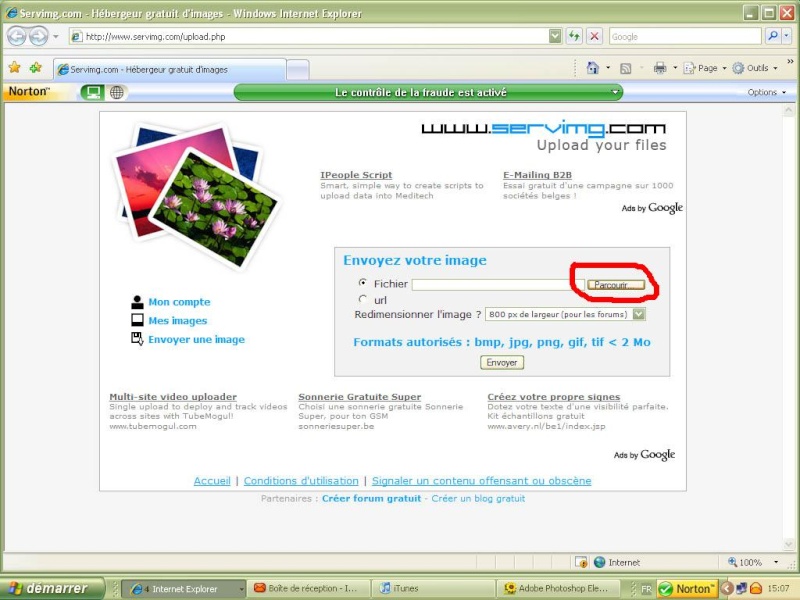
Click on Browse or Parcourir ,and will go to search your picture on your computer

Click twice on your picture and this page appear after few secondes

Go down the page and Copy (right click with your mouse, and select copy)the adresse of your image
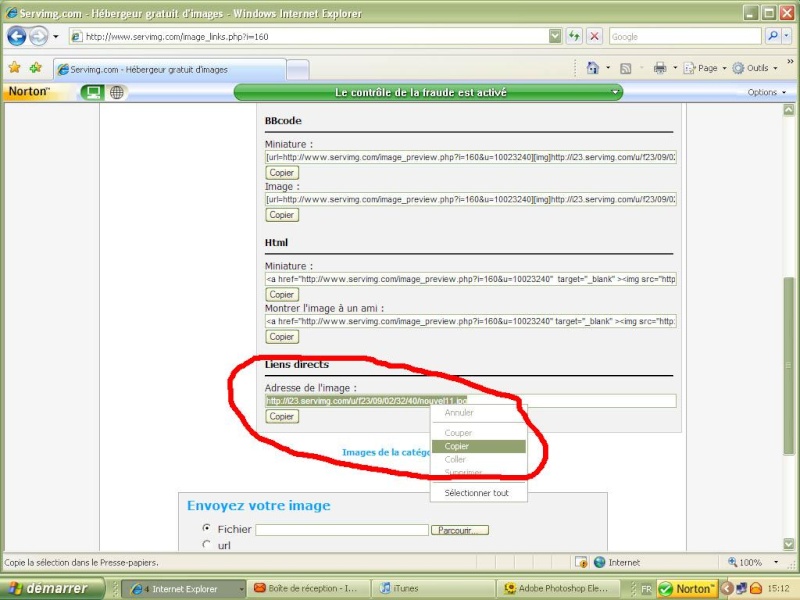
Now go back to the page of the forum "post a new topic" Click a first time on " Image" to obtain "[img]"

Just after the ")<br /><br />and do not forget to click now a second time on "Image" to got the " )
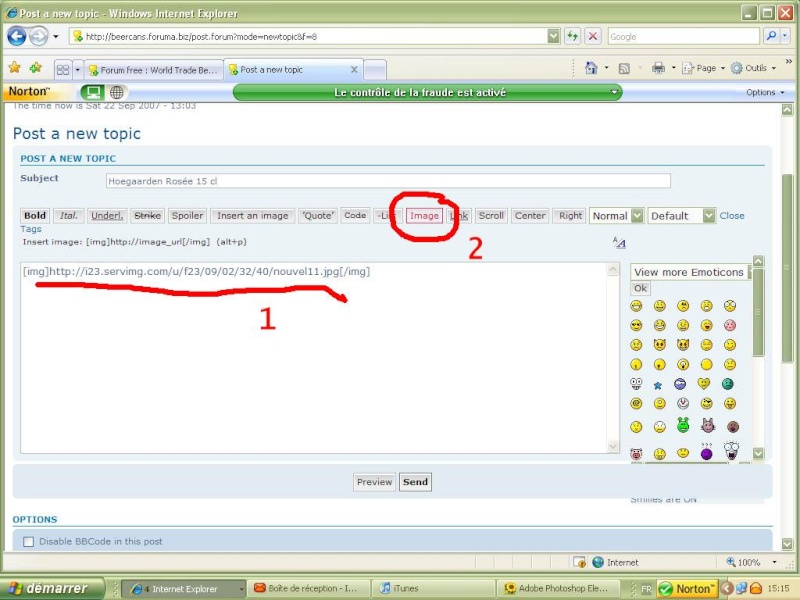
add your comments and click below to send !

Then you will be redirected on serving.com where you can upload your picture
PLEASE UPLOAD YOUR PICTURES ON 320 PIX WIDE !
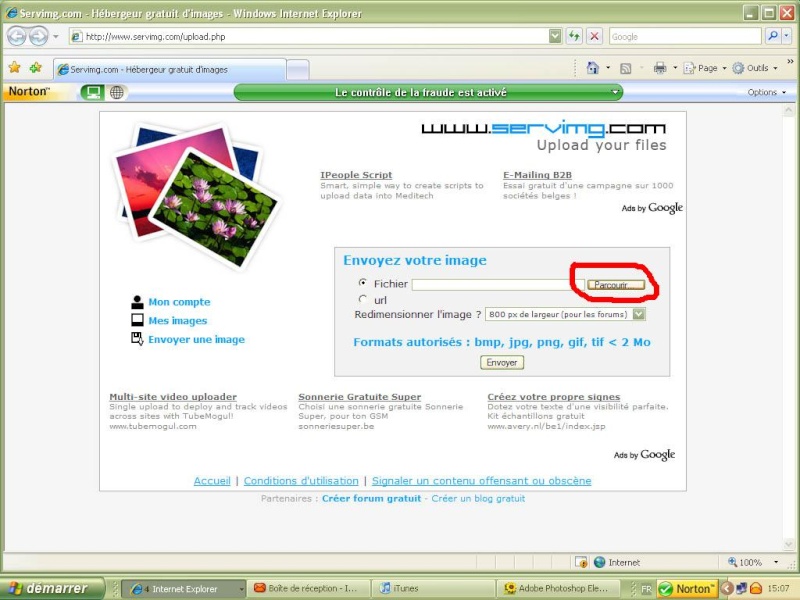
Click on Browse or Parcourir ,and will go to search your picture on your computer

Click twice on your picture and this page appear after few secondes

Go down the page and Copy (right click with your mouse, and select copy)the adresse of your image
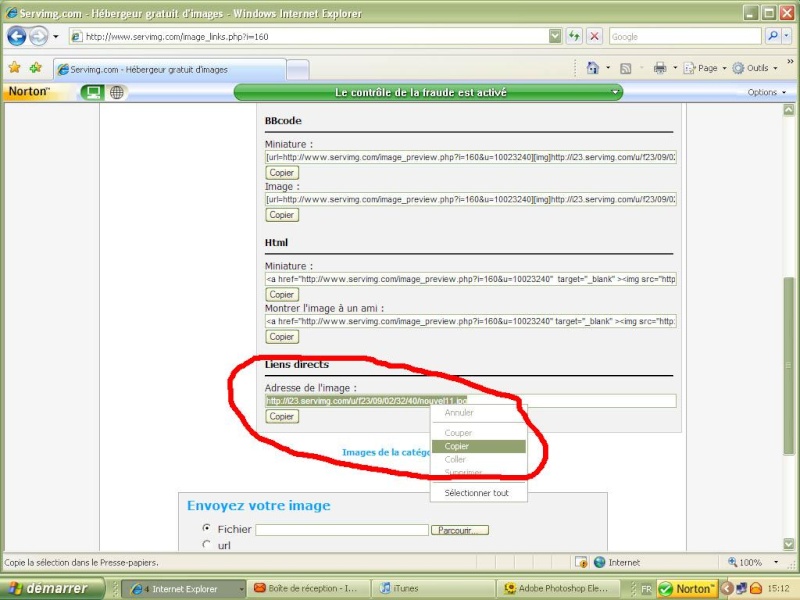
Now go back to the page of the forum "post a new topic" Click a first time on " Image" to obtain "[img]"

Just after the "
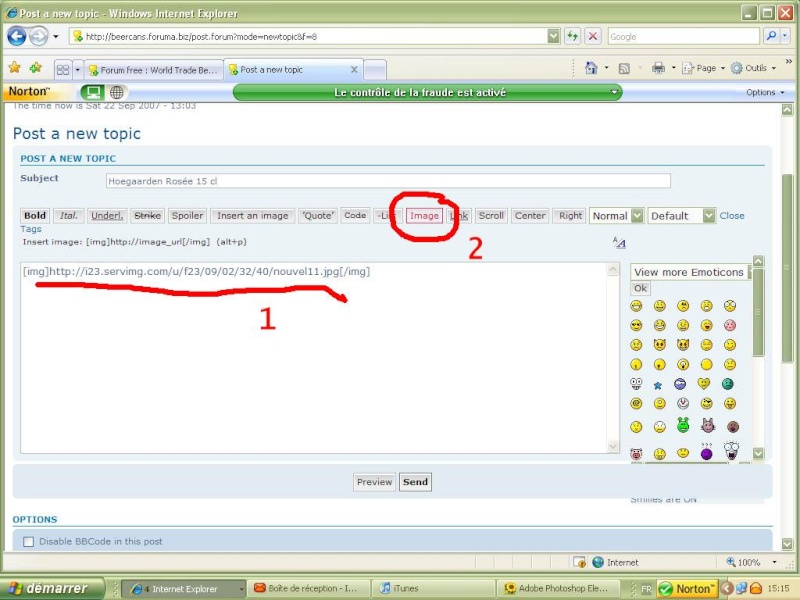
add your comments and click below to send !
Page 1 of 1
Permissions in this forum:
You cannot reply to topics in this forum|
|
|
